[Guide] How to drop your latency
3 posters
DatWoW :: General :: General Chat
Page 1 of 1
![[Guide] How to drop your latency Empty](https://2img.net/i/empty.gif) [Guide] How to drop your latency
[Guide] How to drop your latency
By Cadfael in Elitistjerks. Also thanks to Sweet for posting it to me : pIf you are using Windows XP SP2 (or later) or Windows Vista SP1 (or later) or Mac OS X (and these three should probably match about 95% of us) do the following:
Windows:
- Open the registry editor "regedit" under Windows / Run. Then navigate to the key
HKEY_LOCAL_MACHINE\SYSTEM\CurrentControlSet\Services\Tcpip\Parameters\Interfaces\
There you will find multiple folders with cryptic names. Select each one and take note of the information that appears in the right hand side. Compare these with your current connection (click the icon in the taskbar or go to system properties / network and get the network details. Compare these with the data in the right hand side for the folders in the interfaces. If you find a matching set, then you have found the current network connection. Right click into the right hand side and add a new DWORD value. Name it "TcpAckFrequency" and set the value to 1 (0x00000001). Reboot your system.
MacOS X:
- enter "sudo sysctl -w net.inet.tcp.delayed_ack=0 " in a terminal window. You will be asked the Admin password. This does enable it, but not persist this setting (it's lost after reboot). To make the setting permanent, do:
- sudo echo "net.inet.tcp.delayed_ack=0" >> /etc/sysctl.conf
which simply writes the magic line into /etc/sysctl.conf which is executed at boot time.
You can remove that line from the file again with any editor to reverse this. On the command line, you can revert it by setting it to 3 which is the default on the Mac and on Windows just by removing the registry key, but you probably won't do it ever once you did this.

Apple- Admin

- Posts : 244
Join date : 2009-09-19
Location : DatWoW
![[Guide] How to drop your latency Empty](https://2img.net/i/empty.gif) Re: [Guide] How to drop your latency
Re: [Guide] How to drop your latency
Aye, this is quite an old trick but useful nonetheless.
Stickied.
Stickied.

Ilumnatar- Developer
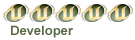
- Posts : 11
Join date : 2010-06-16
![[Guide] How to drop your latency Empty](https://2img.net/i/empty.gif) Re: [Guide] How to drop your latency
Re: [Guide] How to drop your latency
You dont have to boot, rather just reconnect with ur isp. Also i wont sign it really lower your ping, but bug the test so that you get false "ping test results". Not sure of this, but sounds stupid that your OS doesnt use a "full speed connection" as default. Any able to explain what does this exactly do? Skip some checks or use non crypted packets?
![[Guide] How to drop your latency Empty](https://2img.net/i/empty.gif) Re: [Guide] How to drop your latency
Re: [Guide] How to drop your latency
Despite wrote:You dont have to boot, rather just reconnect with ur isp. Also i wont sign it really lower your ping, but bug the test so that you get false "ping test results". Not sure of this, but sounds stupid that your OS doesnt use a "full speed connection" as default. Any able to explain what does this exactly do? Skip some checks or use non crypted packets?
TCP uses a system called delayed acknowledgements so as to reduce the number of packets that are sent. Rather than acknowledging each TCP segment received, Windows uses something called "delayed acknowledgement". As data is received, it sends an acknowledgement back to the other computer if either the default timer (200ms) expires, or an acknowledgement for the last segment was not received.
By setting the TcpAckFrequency to 1, you are effectively telling the system to acknowledge all packets immediately. This is because you are changing the number of acknowledgements that have to be marked as outstanding before the timer is ignored.
The reason you set it to 1, and not 0, is because 0 is read as the System Default setting, so 1 is the next lowest option.

Ilumnatar- Developer
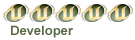
- Posts : 11
Join date : 2010-06-16
 Similar topics
Similar topics» Drop Rate
» Rare/epic drop rate
» Rogue`s server guide
» Guide on getting mats for Eng Goggles easy.
» Aldor and Scryers guide for dummies!
» Rare/epic drop rate
» Rogue`s server guide
» Guide on getting mats for Eng Goggles easy.
» Aldor and Scryers guide for dummies!
DatWoW :: General :: General Chat
Page 1 of 1
Permissions in this forum:
You cannot reply to topics in this forum|
|
|
